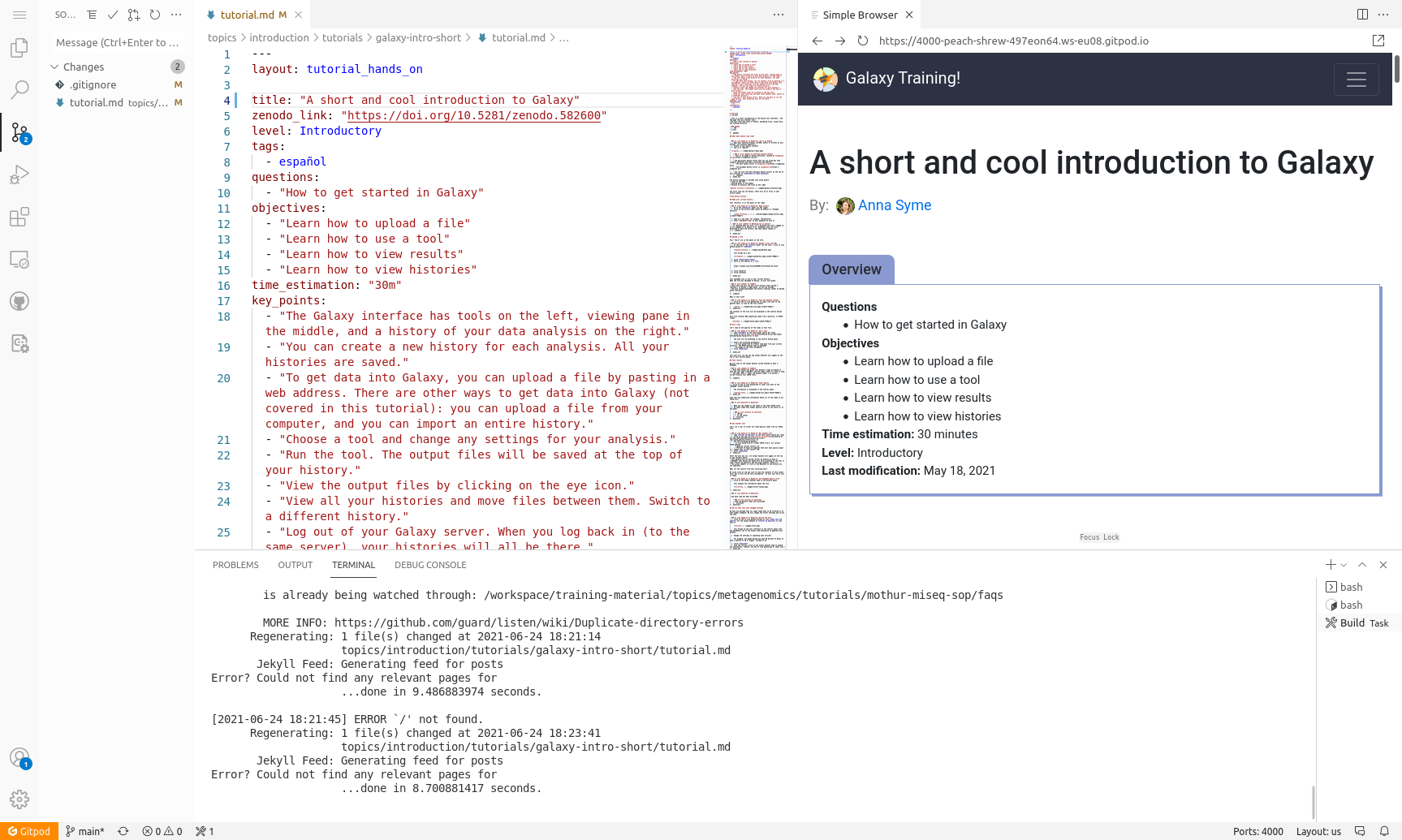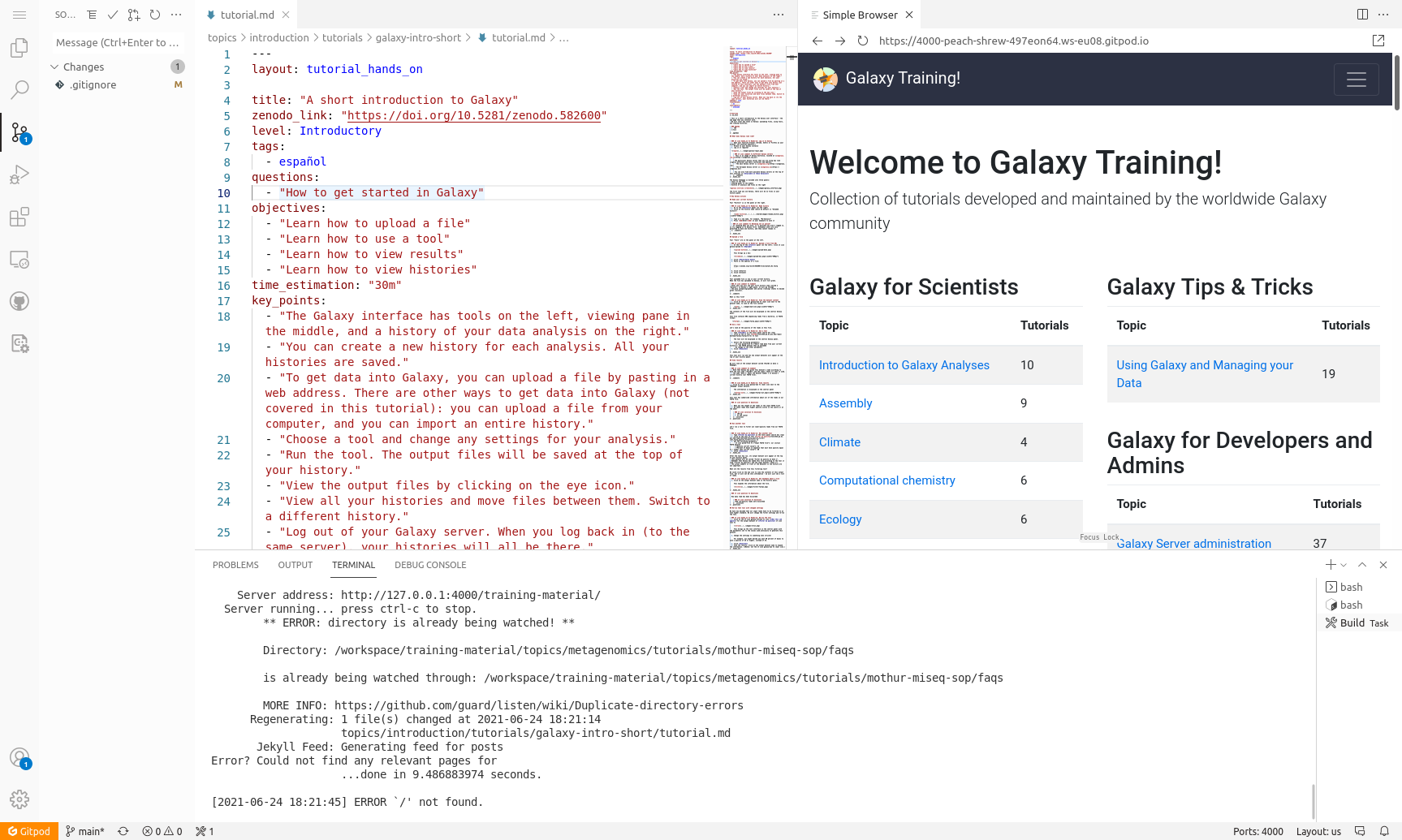New Tutorial: GitPod for contributing to the GTN
Authors:

 Saskia Hiltemann
Saskia Hiltemann

 Helena Rasche
Helena Rasche


Want to contribute to the GTN without installing anything on your own computer? GitPod provides an online workspace for editing the GTN tutorials, and showing a live preview of the GTN website with your changes. This tutorial shows you how to set up GitPod, how to use it to get a live preview of the GTN website, and how to save any changes you make back to your GitHub fork. This makes it easier than ever to contribute to the GTN!