Opening the workflow editor
Authors:

 Peter van Heusden
Peter van Heusden

 Saskia Hiltemann
Saskia Hiltemann
 Anne Fouilloux
Anne Fouilloux

 Nicola Soranzo
Nicola Soranzo

 Helena Rasche
hall-of-fameAdd Contributions!
Helena Rasche
hall-of-fameAdd Contributions!




- In the top menu bar, click on Workflows
- Click on the name of the workflow you want to edit
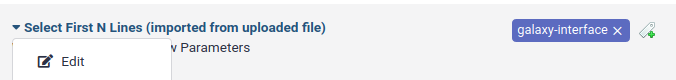
- Select galaxy-wf-edit Edit from the dropdown menu to open the workflow in the workflow editor
Still have questions?
Gitter Chat Support
Galaxy Help Forum
Want to embed this snippet (FAQ) in your GTN Tutorial?
{% snippet faqs/galaxy/workflows_edit.md %}