Upload fastqsanger datasets via links
-
Click on Upload Data on the top of the left panel:
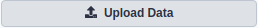
-
Click on Paste/Fetch:

-
Paste URL into text box that would appear:
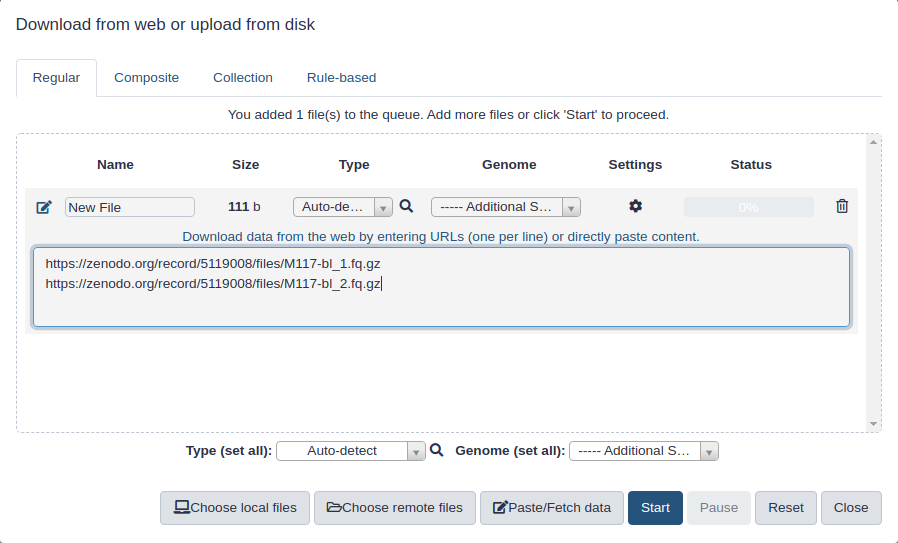
-
Set Type (set all) to
fastqsangeror, if your data is compressed as in URLs above (they have.gzextensions), tofastqsanger.gz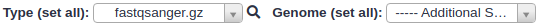 :
:
Still have questions?
Gitter Chat Support
Galaxy Help Forum
Want to embed this snippet (FAQ) in your GTN Tutorial?
{% snippet faqs/galaxy/dataset_upload_fastqsanger_via_urls.md %}