Creating a paired collection
- Click on Operations on multiple datasets (check box icon) at the top of the history panel
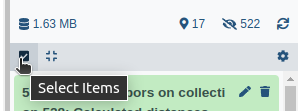
- Check all the datasets in your history you would like to include
-
Click For all selected.. and choose Build List of Dataset Pairs
- Change the text of unpaired forward to a common selector for the forward reads
- Change the text of unpaired reverse to a common selector for the reverse reads
- Click Pair these datasets for each valid forward and reverse pair.
- Enter a name for your collection
- Click Create List to build your collection
- Click on the checkmark icon at the top of your history again
Still have questions?
Gitter Chat Support
Galaxy Help Forum
Want to embed this snippet (FAQ) in your GTN Tutorial?
{% snippet faqs/galaxy/collections_build_list_paired.md %}
