How do I create an account on a public Galaxy instance?
redirect_from:
- /faqs/galaxy/galaxy_creating_an_account title: How do I create an account on a public Galaxy instance? area: account layout: faq box_type: tip contributors: [jennaj, bernandez, samanthaanjei] —
-
To create an account at any public Galaxy instance, choose your server from the available list of Galaxy Platform.
There are 3 main public Galaxy servers: UseGalaxy.org, UseGalaxy.eu, and UseGalaxy.org.au.
-
Click on “Login or Register” in the masthead on the server.
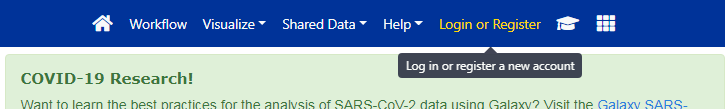
- Click on Register here and fill in the required information.
- Click on the Create button, your account is successfully created.
- Check for a Confirmation Email in the email you used for account creation.
- Click on the Email confirmation link to fully activate your account.
Still have questions?
Gitter Chat Support
Galaxy Help Forum
Want to embed this snippet (FAQ) in your GTN Tutorial?
{% snippet faqs/galaxy/account_create.md %}
